As a creator of a backlog/checklist web site for video games myself, of course I need to keep track of what the competition looks like. It’s only natural to check out whether your own stuff can hold its own. Sure, I have a ton of my own ideas, but maybe a site supports something I hadn’t thought of.
Besides, I can see in my activity log they are also checking out my site. What goes around.
But what really is a shame is how unknown these kinds of sites are. Apart from the two usual suspects, Backloggery and HowLongToBeat, it truly is a niche. Whenever someone talks about the concept in forum threads, you can be sure that at least one of those two sites will be mentioned. Anyone else among truly nice sites are practically never linked to, unless a lonesome cowboy fan happens to stop by.
So I’ve decided to list what I have found during these years, no matter how it may affect visitor retention on my own site. I’ll try to keep the listing of sites relatively objective since I’m a player too.
The Backloggery
The Backloggery was created in 2007 and is one of the oldest sites of this kind and is extremely popular. It doesn’t use a database per se – you just add a game title and a format along with your progress. There are also no import options, although there are GitHub projects to import from e.g. Steam and Xbox Live.
It features statistics, progress, wishlist, filter search, messages, comments, randomizer, game tags, badges, and more. You can change the look and feel of your “home page” with different colors and a banner.
Cheap Ass Gamer
Cheap Ass Gamer looks like one of those social gaming network sites at first but also has a little bit of backlog features on the side, and it also tracks deals. The menu and search facilities can be a little fleeting due to the menu expanding nature of the site. I had to get used to navigating it.
Your profile page have sections for collection, wishlist, playing, beaten it, and custom. You can search for games, click “Add” icons, then click entries to add a comment or a price notification.
Completionator
Completionator was created in 2013 and has a cornucopia of view modes and options for tracking games. Like HowLongToBeat, it also manages multiple types of game lengths and has a basic game database of its own to support this. You can import from Steam, GOG or bulk, and you can export to Excel.
Apart from the usual stuff like statistics and filter search, it offers a ton of features such as a wishlist with priorities, profile page, starred reviews, articles, site achievements, difficulty assessments, tags, etc.
Darkadia
Darkadia first appeared in 2010 and uses the Giant Bomb database. It has an uncluttered interface and games you own are shown on wooden shelves by default, although this can be changed to a list instead if you want to view your personal details. No importing but you can export to a CSV file.
You can add a badge to forum posts and it also has tags, wishlist, starred ratings, personal dates and game lengths, notes, review text, and even a page with deals and offers.
GameBeat
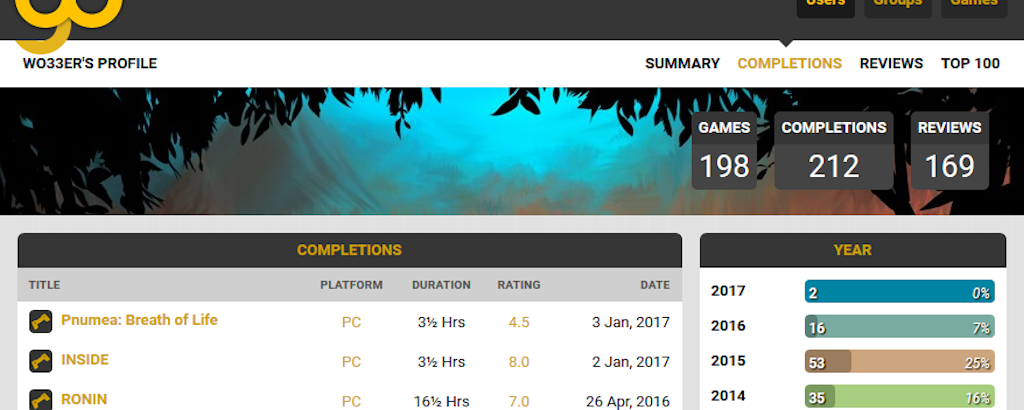
GameBeat looks like a blog at first but actually has detailed profile pages with status bars, reviews, lists and more. You can study the pages of other users and it has its own simple database. However, I saw glitches on Firefox, you can’t search for games, and I couldn’t update my profile.
Adding an entry (setting a status is not possible) is combined with adding a game – if it’s not already there, it adds it. You can specify platform, date, duration (hours and minutes), rating, and a formatted review.
GameDeed
GameDeed is my own site and was launched in 2013. It uses its own database and is strictly a table where extra information can be “opened up” to show Wikipedia articles and screenshot galleries. It also shows game lengths, multi-player modes and aggregator ratings. It can sync with Steam and export to CSV.
Catalog items are called deeds and can show status, dates, difficulty assessment, cheat severity, rating and ownership. You can bulk edit several game rows at once if you want to give them the same data.
Gamedex
Gamedex also uses the Giant Bomb database and started in 2012. You can import from Steam, PSN and Xbox Live. To be honest, I couldn’t make the standard search and Steam import features work for me (I tried in both Firefox and Chrome) and I also couldn’t figure out how to add single games manually.
It has starred ratings, ownership status, filters, multiple view modes, Metacritic ratings look-up, Amazon prices, etc. Most actions are smoothly animated or crossfaded.
GameFAQs
Yep, good old GameFAQs actually also have a backlog/checklist section. The site dates back as far as 1996 but has been overhauled several times since then. You can add your own collections in “My Games” in the top menu, and they make use of their own big database when searching for more. No importing.
You can find a play queue, wishlist, hot list, create new lists, etc. For any one game you can add ownership, rating, difficulty assessment, game length, and the status. There are tons of info sections all around.
Gamerate
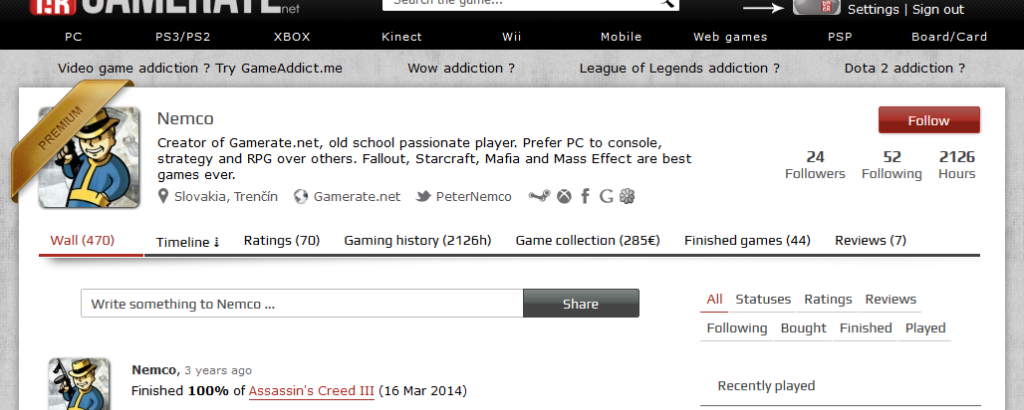
Gamerate is a busy looking site created by Nemco. It seems to have its own database and price statistics. You typically hover above a game image and then you can tick bought/played/finished along with a rating bar up to 10 in halves. Clicking a box opens additional pop-ups that seem to be “glued” to the page.
You can add completion date (year and month only) and progress percentage. On the profile pages you can see a wall, a nifty vertical timeline, histories, collections, finished games, and reviews.
Gaming with Lemons
Gaming with Lemons started in 2012 and also makes use of the popular Giant Bomb database. It has a simple interface where tags and statuses for each game are contextually interconnected. These are then used in sort of an activity feed where you can add comments below. You can export to a CSV file.
There’s also a profile page with total statistics, filtering and sorting options, and there’s a blog with game news and trailers. If you want K.I.S.S. then this site might be what you’re looking for.
Gauge Powered
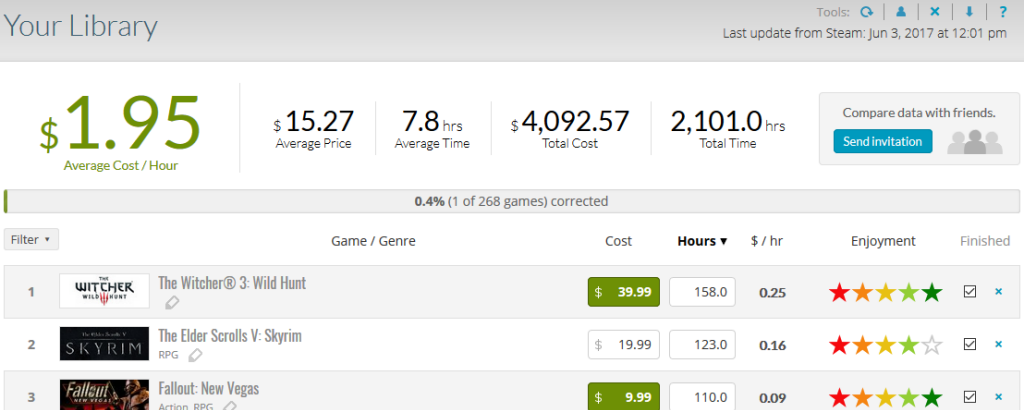
Gauge Powered only works with your Steam library and its primary function is actually as a cost analyzer, but it also have rudimentary checklist features such as a rating and a check box for completed. It’s not really the purpose of this web site but it’s there if that’s all you need. You can export to a CSV file.
There are animated statistics about how many hours you have spent compared to the cost. In a playlist you can run your Steam game with a button. You can also see what is currently on sale in Steam.
Grouvee
Grouvee is a popular site from 2010 that also uses the Giant Bomb database. There’s a list of all users so you can see their collections, and there’s a forum. You can import from Steam and you can also export to a CSV file. Lists are called shelves, and you can copy code snippets to show these on your own site.
It has reviews, a randomizer, sort and filter options, personal game lengths (with types) and dates, starred ratings, default shelves such as backlog and wishlist, friends list, status updates, and much more.
HowLongToBeat
HowLongToBeat quickly became the number one site for measuring game lengths, but it also has backlog and checklist features. It was created in 2011 and uses a basic game database with emphasis on game lengths for main story, extras, everything, speedrun, etc. It’s possible to import from Steam.
Apart from adding game lengths for various types, it also has statistics, user reviews, filter search, friends list, backlog, message system, global statistic lists, and more. And it has its own proprietary forum.
IGDB
IGDB is a very promising video games database with a little bit of checklist marking on the side. It has a very professional look and a ton of database information. Just as with GameFAQs (and UVL further down) it focuses mostly on the database part with only the most bare bones of checklist options.
For a game you can set it as want to play, playing or played, and you can give it a large starred rating. You can make lists with tags (optionally private) and edit a public profile with checklist statuses.
Keep Track of My Games
Keep Track of My Games was launched in 2011 and then later overhauled. It uses the Giant Bomb database as foundation, but it doesn’t manage game lengths. It’s also a very personal site; you can’t click other users and check out their catalogs. You can sync with your Steam library.
Noteworthy features are a fancy profile page with animated statistics, custom lists, game tags, bulk select, multiple view modes, wishlist, catalog filtering, and nifty fireworks when setting a game as completed.
Living File
Living File is actually more like a life activity feed where you log anything like having watched a movie, read a book, listened to music, etc. Some of its activity options are for video games and there you can add most of the usual details, but it’s not supported by an actual game database – it’s all manual typing.
Details that can be added are platform, developer, release year, difficulty level, playing time, rating as a percentage, activity date, etc. You can also add comments and set the privacy.
My Game Collection
My Game Collection is an impressive app for Android phones that draws from no less than three online databases (IGDB.com, TheGamesDB.net and Giant Bomb) and can import from 12 different sources. No web or iOS support yet, although you can run the app in BlueStacks for Windows or Mac OS.
Apart from filtering and updating game data, you can also track your amiibo and skylanders collections, your hardware, add games via barcode, see wishlists, HLTB lengths, aggregator ratings, news, etc.
MyVideoGameList
MyVideoGameList has a whole team behind it and has its own database and game news. Profile pages are social network style with both avatar and background images, and users can write blog posts as well as game reviews. Chat rooms, groups and forums underlines its social commitments.
For games you can include status, 1-10 rating, priority, ownership, hours played (grouped), dates (uses the American standard), replay value and notes. You can also add to favorites or a wish list.
Steam Backlog
Steam Backlog arrived in 2017 and works for your Steam library only. It has a look that resembles Steam, only darker, and it also brings over user ratings, tags, wishlist, etc. However, it doesn’t have actual status fields like other sites do. Instead, you create collections and add the pertinent games to them.
You can filter by tags, player modes, genres, controllers, achievements, cards, and you can sort by name, scores, dates, etc. You can also inspect the collections created by other users.
SteamChecklist
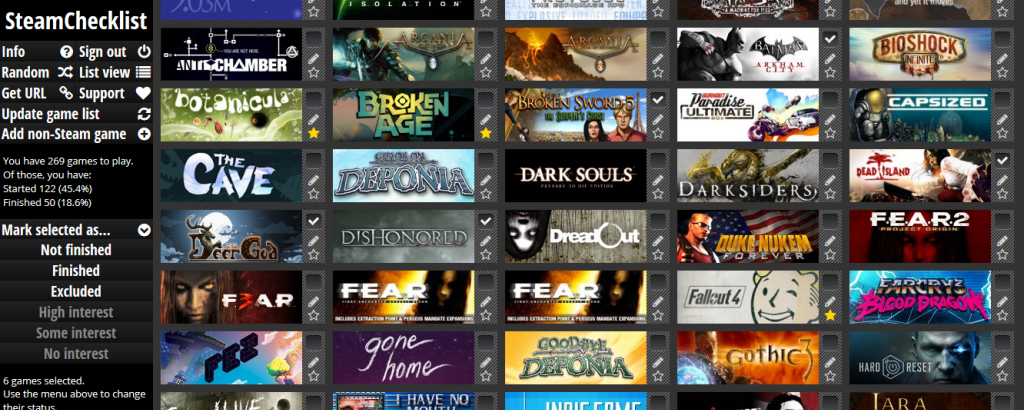
SteamChecklist launched in 2012 but seems to have new owners since 2015. It works for your Steam library only and you set a game as finished or how interested you are in playing it (i.e. priorities). It detects what you have already played through the Steam API.
You can add notes, star games (favorites), use a randomizer, and you can view the wide Steam thumbnails or just a plain list. The site allows you to add non-Steam games manually. No search options.
SteamCompletionist
SteamCompletionist also only works for your Steam library. It’s a responsive widescreen site where clicking a wide Steam thumbnail slides down options for beating, playing, achievement progress, etc. You can drag-and-drop a thumbnail into status placeholders in the top bar.
Apart from statuses, achievement progress, playing times (acquired through the Steam API) and blacklist, you can also see status statistics that can help filter the list. And there’s a page with global statistics.
Universal Videogames List
Universal Videogames List is one of the oldest sites on this list but has been overhauled recently with a nice modern look. It’s a big database first with a bit of backlog/checklist stuff on the side. It’s like GameFAQs and IGDB; there’s a ton of media and information while the checklist features are rudimentary.
You can add personal reviews, starred ratings, statuses, add links, tags, and more. Your profile page can show status pages, but here you have to click back to a game page to actually see your details.
This blog post is now several years old and will no longer be updated.
NOTE: DPADD, Player.me, Playfire (now Green Man Gaming), Raptr and unikGamer have not been included as they’re for the most part social network sites, and AStats and MetaGamerScore.com have not been included as they are primarily designed to track achievements.
Updates
June 12, 2017: Added Steam Backlog.
July 3, 2017: Added Cheap Ass Gamer, GameBeat, Gamerate, and MyVideoGameList.
September 5, 2017: Added My Game Collection.
June 26, 2019: Removed links for dead sites.
June 6, 2021: Removed link for Gamedex which is now dead too.
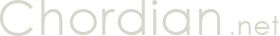

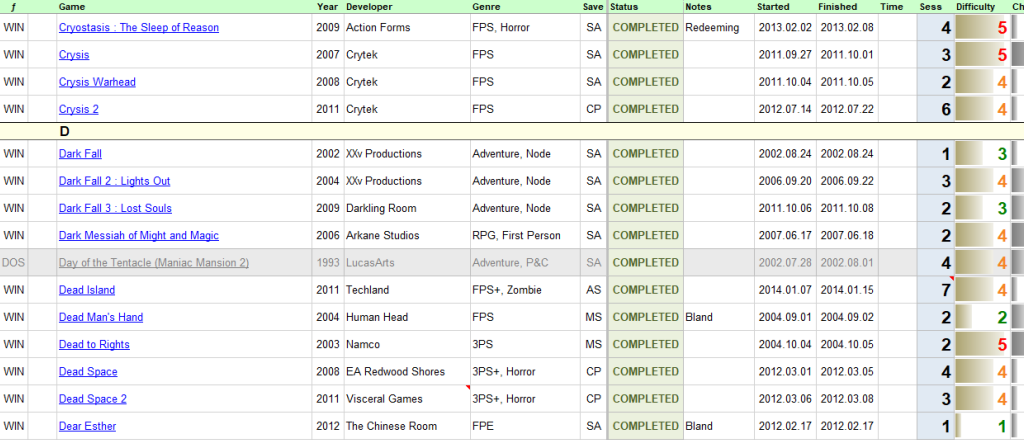

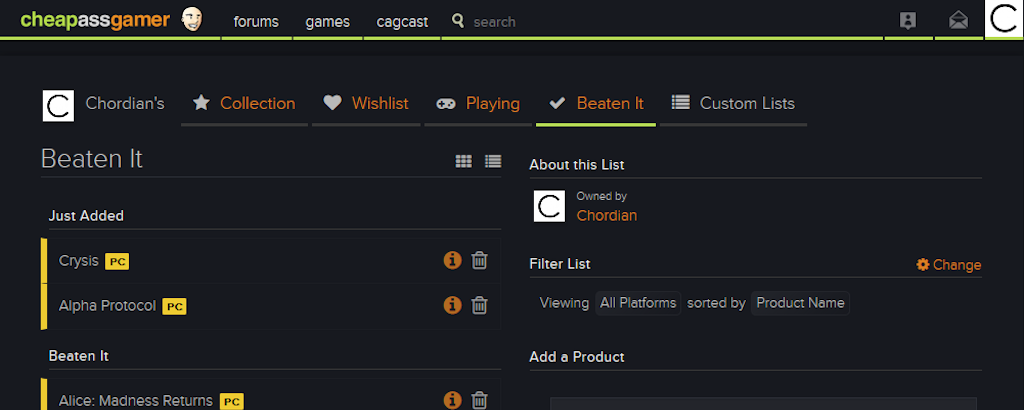
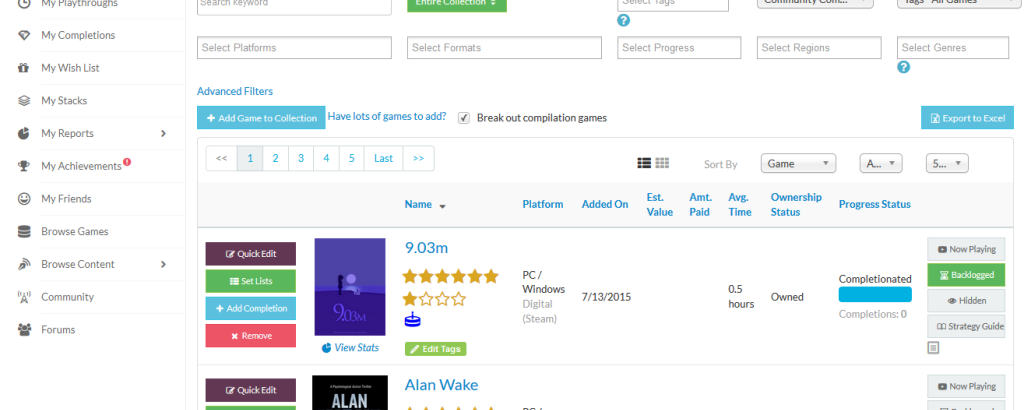
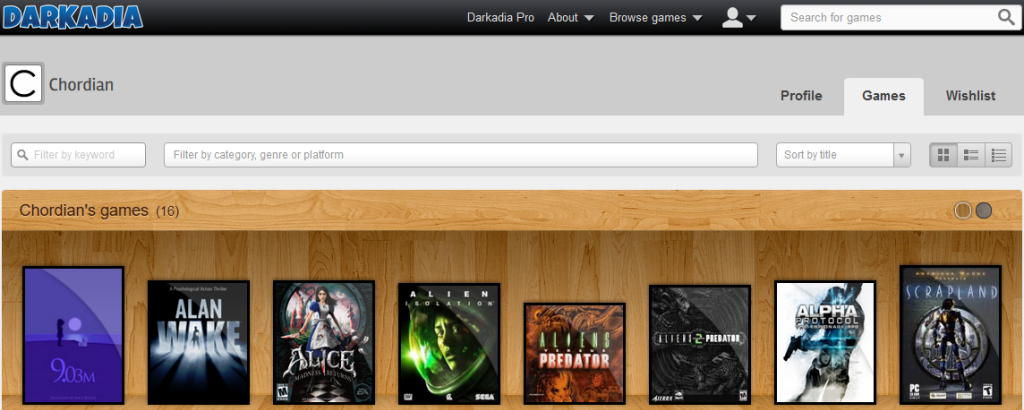
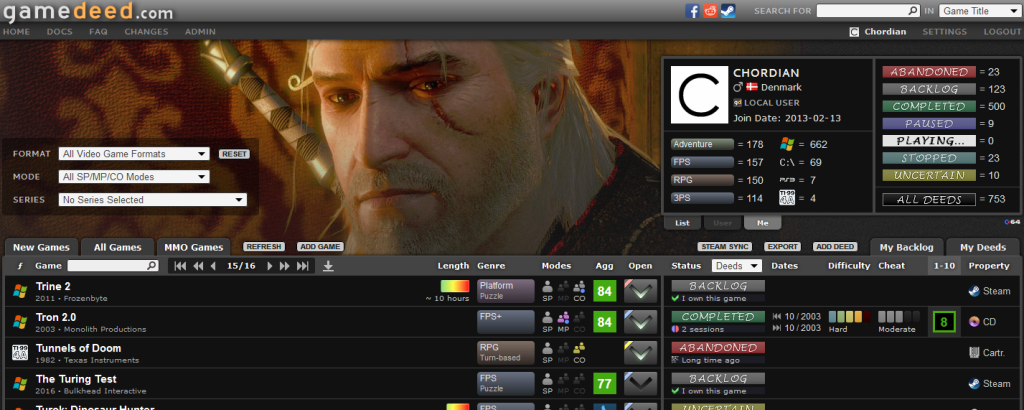
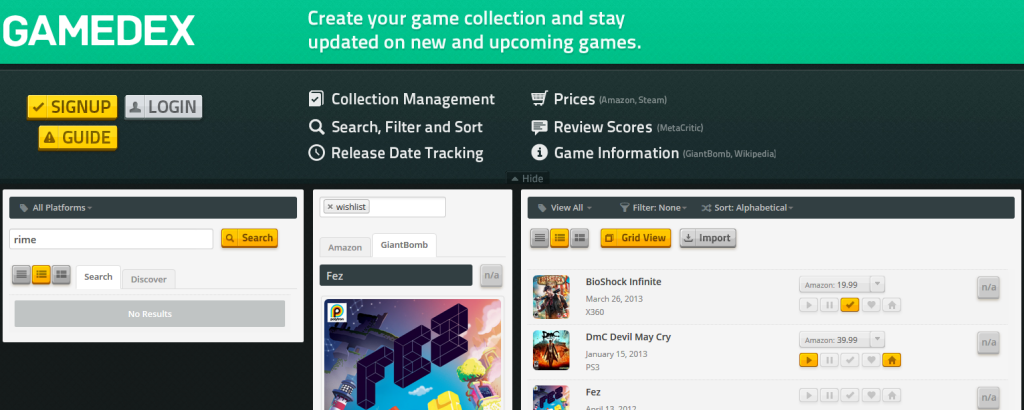
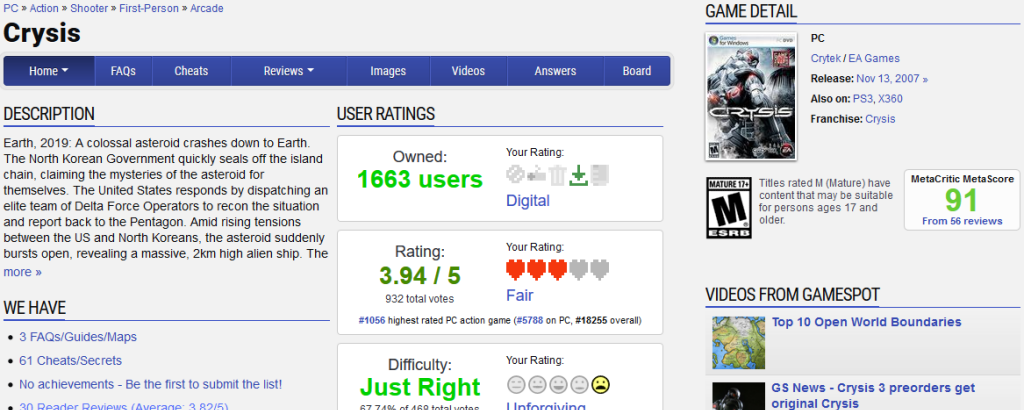
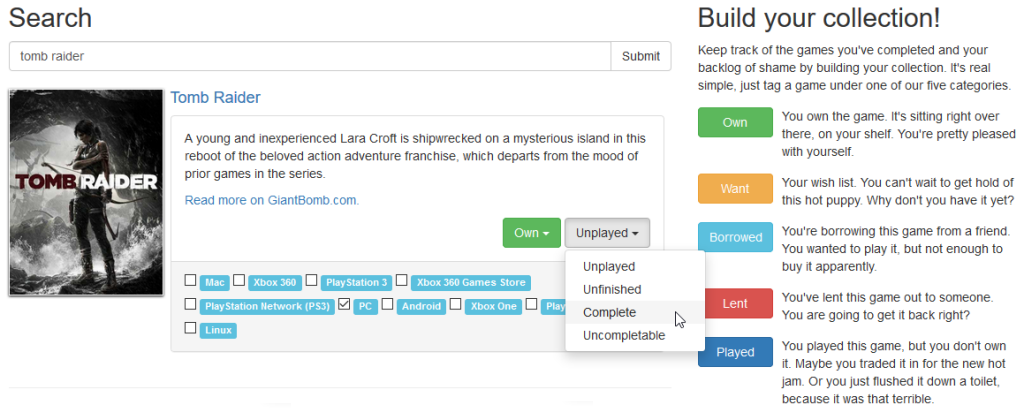
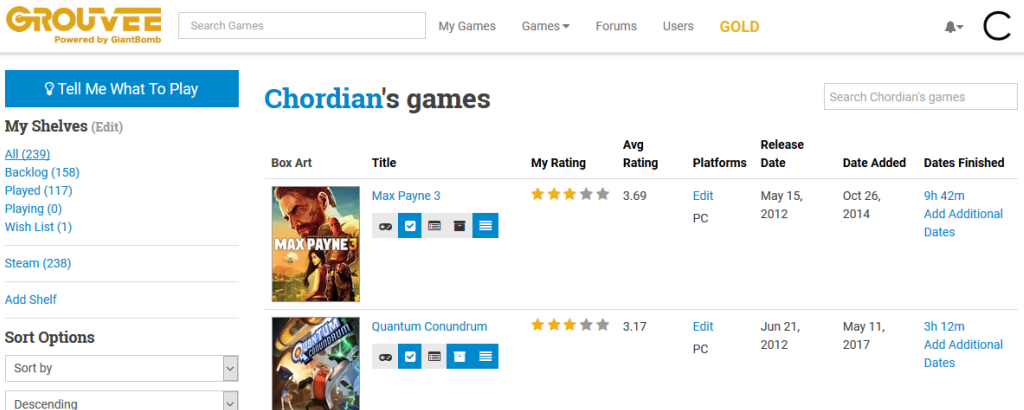
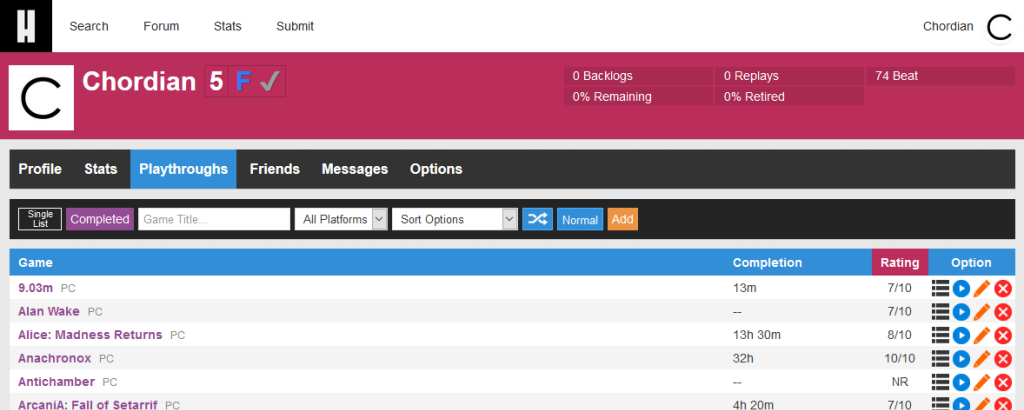
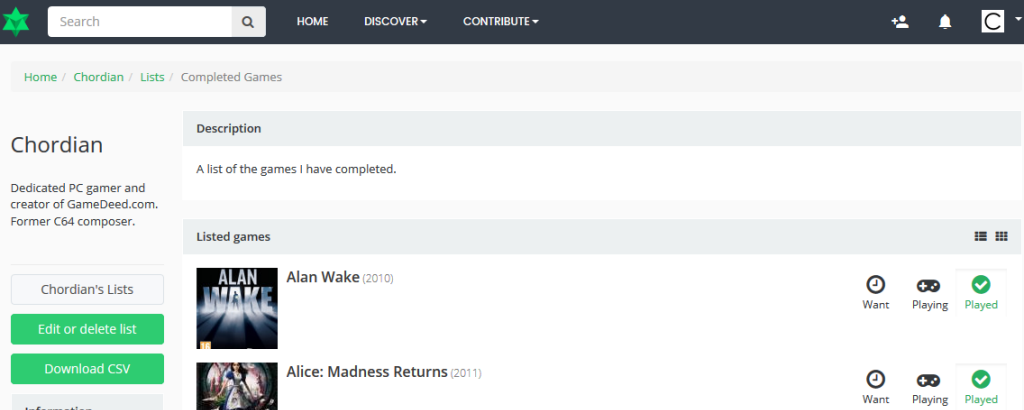
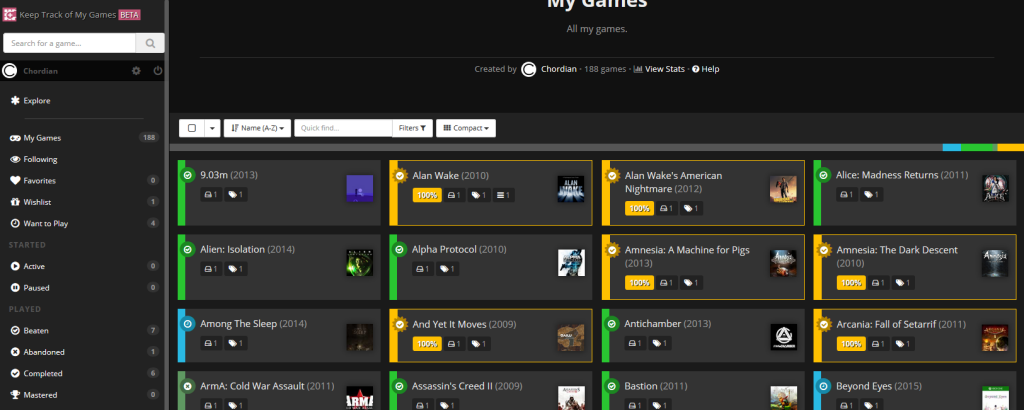
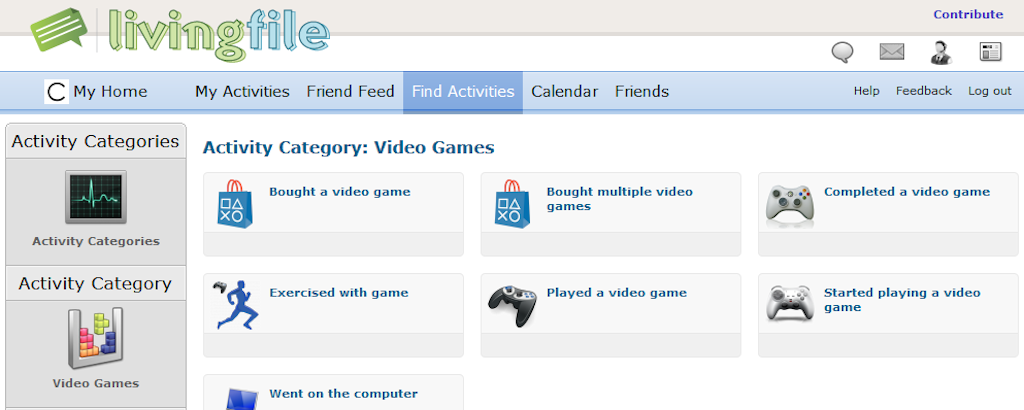

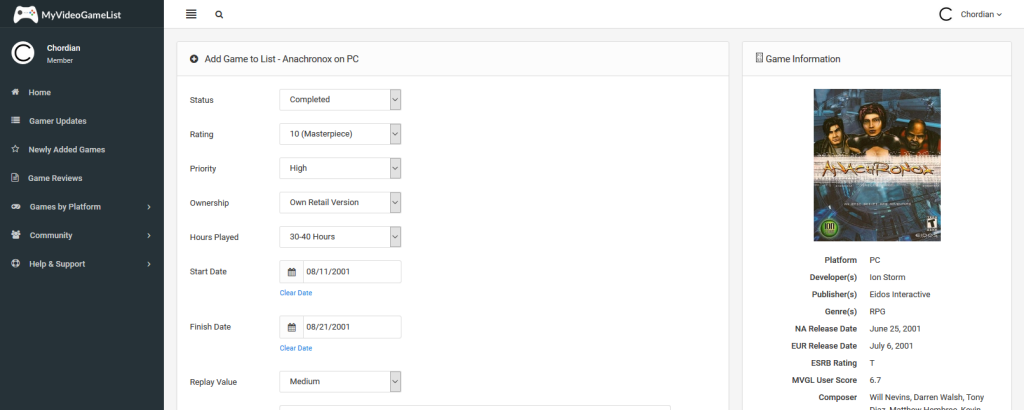
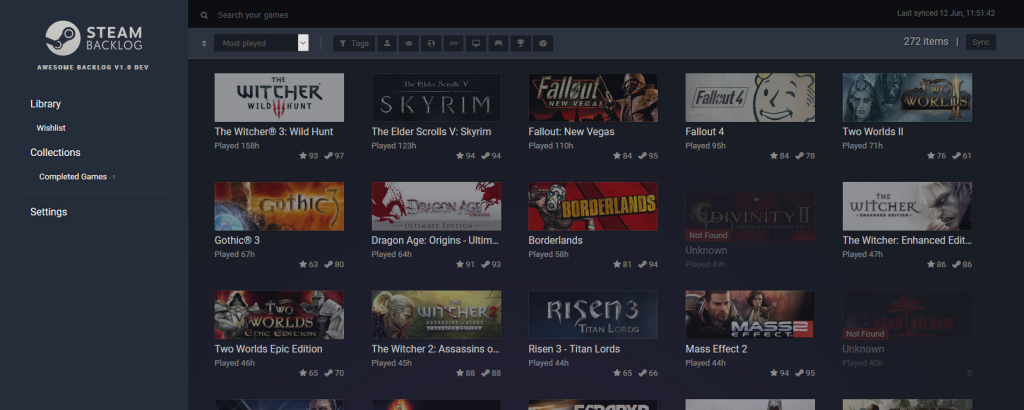
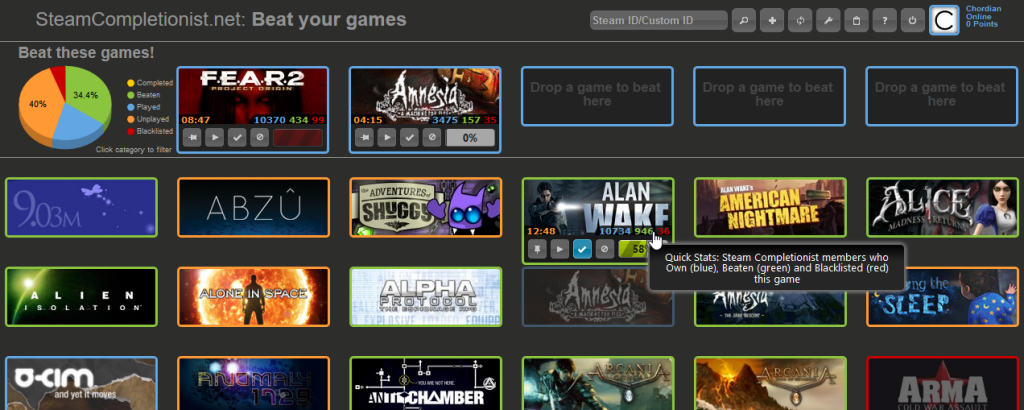
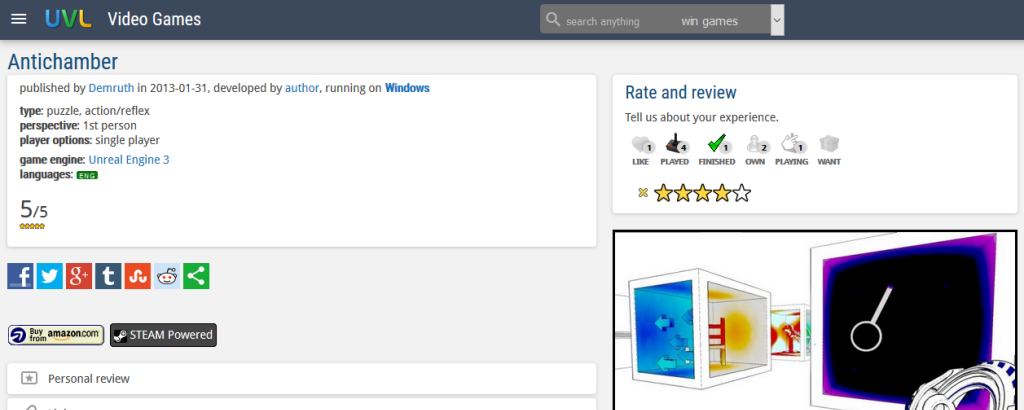
Igdb dev here. This list is very useful to us as we want to improve our collection/lists feature and looking at competition benefits everyone. Thanks.
And MyVideoGameList, GameBeat, GameRate, CheapAssGamer?
(also, Gamedex doesn’t works for me).
Thank you Laziness, I’ll review the sites and add the ones that fit.
Gamedex also doesn’t quite work for me still. We can only hope the owner of the web site catches up on it and fixes the issues. It’s also not unthinkable that the owner left the site behind. I only present the sites you see on this list, I actually don’t really know any of them personally.
I forgot to say, for GameBeat I mean this site: http://gamebeat.co.uk (I think it doesn’t appears on Google, i’ve found it personally navigating through NeoGAF).
It sucks because I’m a fan of “use every alternative to a tool” and I feel I wasted my time registering in Gamedex.
Excellent, thanks. I tried searching for that one the other day and only found a gazillion other sites with that name.
Hey, I found new websites, if you want to add to them your post:
– https://criticalhit.win (currently in early development but is functional to a certain point, maybe in a future will be completed)
– http://glitchwave.com (beta access)
And an app for Android: https://play.google.com/store/apps/details?id=io.ggapp.gg
Also, if you didn’t know, Listal also functions as a backlog tracker, you should check it.
I’ve moved on to other pastures by now, but it’s great if additional sites can be listed here in comments for readers to find. Thanks.
To add another one: https://allmy.games is a new site focused entirely on collection and backlog management. Unlike a lot of sites on the list, it features fast import from PlayStation, Xbox, Gog, and Steam, so reduce the time needed to set up your collection as much as possible
RAWG.io’s developer here. Love what you are doing! Consider checking our handy service too, it’s here → https://rawg.io
It has a ton of other features apart from backlog management, everything that you might expect from the good database+tracker.
Please note that the blog post is now several years old and thus will no longer be updated.
New blog post maybe? I like the list, but I’d like to see it updated too!
This was a nice project to be honest. I finally settled my base on Backloggd (a nice website by MrProg that obtains info from IGDB), but with ocasional use of HowLongToBeat, as it supports custom entries with 10-point system for ratings. I’d like to know how Backloggery will progress in the future.
I’m also interested by your site (GameDeed), but I don’t know how strict is your database regarding what games can be added or not (I tend to play a lot of freeware obscurities, rom hacks, fan games, unlicensed chinese bootlegs, etc. I don’t know if those games could be added). Also, I think a 6 or 7 star rating is a pretty positive rating, at least from my point of view.
Thanks, it was fun to make it. Today, most of my web time is spent expanding DeepSID.
You are pretty free to add the games you want. Already all kinds of obscure games have been added, including games in other languages. (In fact, the interface has an option to toggle titles for various languages for the same game, but it hasn’t been used much.) There are also lots of mods too. Take a look at Half-Life to see what I mean.
Stuff I tend to delete from Steam Sync are BETA stuff, demos and pure movies.
I’m starting to feel comfortable using GameDeed. I think the site would benefit from more search fields and less drop-down lists (specially for the add game section, the drop-down lists tend to be reaaaaally slow). Will it be possible in the future to submit database edits or requests for deletion?
DeepSID looks very nice, SID is a god-tier soundchip. The site reminded me of a similar project by Kyle Drake, Mydora (mydora.club), being the later more focused on MySpace.
I stopped developing new features for GameDeed after switching my attention to DeepSID instead, but if you have edits or deletion requests for static game entries, you are welcome to send me a PM about it.
As a founder of a backlog/checklist web site for video games, I want to keep tabs on precisely what the competition looks like. It does not utilize a database per se – you add a matching name and a format alongside your progress. Cheap Ass Gamer appears like one of these social gaming network websites initially but additionally has a few backlog attributes on the medial side, and also, it tracks deals. Completionator was made in 2013 and contains a cornucopia of perspective modes and choices for monitoring games. You can import from Steam, GOG, or majority, and you can export to Excel. However, I watched glitches on Firefox, you can not hunt for matches, and I could not upgrade my profile. It has starred evaluations, ownership status, filters, and multiple view modes, Metacritic evaluations search-engine, Amazon costs, etc. Gaming with Lemons began in 2012 and made use of the favorite Giant Bomb database. Grove is an ideal website from 2010 that additionally employs the Giant Bomb database.HowLongToBeat instantly became the number one website for quantifying game spans, but also, it has a backlog and record features.IGDB is a promising movie game database using just a bit of record constituting on the side. It employs the Giant Bomb database as a base, but it does not handle game lengths. Noteworthy attributes are a fancy profile page using animated figures, custom lists, and game tags, majority pick, multiple view modes, wishlist, catalog filtering, along with nifty fireworks when placing a match as finished.
Hello, this is an awesome list and it really goes to show that alot of cool websites are difficult to find unless they are found in lists like this.
It’s also interesting that you yourself developed a backlog site, yet you shed light on all of the other sites. It’s a cool mindset and I might great a list with that mindset for price comparison websites.
I currently run a price comparison website at https://www.pricemedal.com that compares prices for PS4 games (I want to add Switch games as well as a wishlist/backlog tool).
Anyways, thanks for the great article.